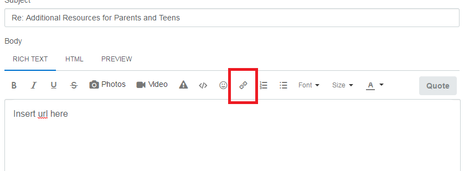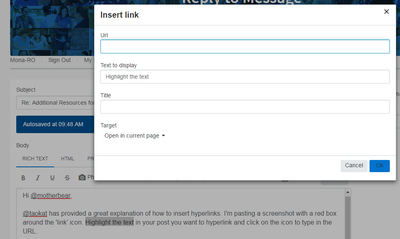Additional Resources for Parents and Teens
Discussion forum for parents in Australia
Additional Resources for Parents and Teens
- Parents forum
- :
- Chill out and info
- :
- Community info
- :
- Re: Additional Resources for Parents and Teens
- Parents forum
- Chill out and info
- Introductions and chat
- Community info
- Common Concerns
- Concerned about my teen
- Everyday parenting
- Parents and carers connect: It’s complicated
- Explore Ideas and Options
- ReachOut Discussions
- Ask A Professional
- Live chats archive
- Single parents, carers and blended familes
- Parenting and COVID
- Subscribe to RSS Feed
- Mark Topic as New
- Mark Topic as Read
- Float this Topic for Current User
- Bookmark
- Subscribe
- Printer Friendly Page
- Mark as New
- Bookmark
- Subscribe
- Subscribe to RSS Feed
- Permalink
- Report Inappropriate Content
Additional Resources for Parents and Teens

03-14-2017 10:23 PM - edited 07-04-2018 06:31 PM
In addition to ReachOut.com Australia there are some fantastic resources and apps for parents and teens out there. However they only become useful to us once we know about them. Apart from the fact that cyber-space is huge, we don't always know what it is we're looking for either. So to save everyone some time I'd like to share a few handy links you might like to check out.
Resources for Positive Language and Anti bullying
I have written about it before, but an app we use and recommend is 'Reword'. The aim is to help end cyber bullying by encouraging our teens to communicate kindly. Words that are hurtful, hateful or rude are given a strike through or are highlighted. It teaches kids to think about the words they use. Follow this link to read more about it. From that link you can also download the app.
St Luke's Innovation Bear Cards are a fantastic tool for teaching kids language around their emotions. Click here to learn more about these emotion cards, and see the range, including strength cards.
Resources for Meditation & Mindfulness
Meditation is being encouraged more and more as a way of reducing stress and calming the mind and body. And it works! As a result, many apps have been created to make meditating easy.
Smiling Mind app. A whole range of guided meditations for kids aged seven up to adults are provided. And better still it's free. Go to the link here for more info. The app can be downloaded from the Apple store for IOS or Google Play for Android.
Mindfit app. This is an app focusing on mental health. Essentially it teaches techniques to help change negative thought patterns to keep your mind healthy. While it allows you to set goals and track your progress, you can make it personal for you. The app can be downloaded from the Apple iTunes store or Google Play. Follow this link to read more about this handy app.
Calm is another great app for meditating to relax. It offers guided meditations to help reduce anxiety, improve sleep, and enjoy more clarity and peace in your day to day life. It's free to download from the iTunes store and offers in-app purchases.
Resources for Mental Health
EMDR stands for Eye Movement Desensitisation and Reprogramming. In essence it gets both sides of the brain communicating and is used to treat PTSD, anxiety, depression, personality disorders to name a few. Click on the link to find a practitioner or read the FAQ.
Please feel free to comment and add any useful ReachOut approved resources you know of.
- Mark as New
- Bookmark
- Subscribe
- Subscribe to RSS Feed
- Permalink
- Report Inappropriate Content
Re: Additional Resources for Parents and Teens


04-15-2017 04:21 PM
I've found another resource that my daughter is going to take part in as she has trouble getting to sleep.
It's a sleep app trial run by Black Dog Institute. Signed forms need to be returned prior to April 24 2017. Follow the link below.
Black Dog Institute Adolescent Sleep Trial
- Mark as New
- Bookmark
- Subscribe
- Subscribe to RSS Feed
- Permalink
- Report Inappropriate Content
Re: Additional Resources for Parents and Teens
05-16-2017 05:51 PM
- Mark as New
- Bookmark
- Subscribe
- Subscribe to RSS Feed
- Permalink
- Report Inappropriate Content
Re: Additional Resources for Parents and Teens
05-16-2017 09:51 PM
Fantastic, thanks @Ngaio-RO. If we can build up a bank of resources, that'd be great!
- Mark as New
- Bookmark
- Subscribe
- Subscribe to RSS Feed
- Permalink
- Report Inappropriate Content
Re: Additional Resources for Parents and Teens

06-01-2017 11:35 PM
A great relaxation tool...

- Mark as New
- Bookmark
- Subscribe
- Subscribe to RSS Feed
- Permalink
- Report Inappropriate Content
Re: Additional Resources for Parents and Teens
06-02-2017 06:08 PM
Love it!
- Mark as New
- Bookmark
- Subscribe
- Subscribe to RSS Feed
- Permalink
- Report Inappropriate Content
Re: Additional Resources for Parents and Teens
06-02-2017 07:32 PM
Oh boy @taokat How do manage to get hyperlinks happening in your posts ? I have resource links to share but don't know how to transfer them to my post ? Ta
- Mark as New
- Bookmark
- Subscribe
- Subscribe to RSS Feed
- Permalink
- Report Inappropriate Content
Re: Additional Resources for Parents and Teens
06-03-2017 05:32 PM
Hey @motherbear, in the menu just above the comment box, is a link button between the emoticon icon and the photo icon. Highlight the word you want to attach the link to, then click on the link icon which brings up a box where you add the url, the text to display (which I've used 'here').
For the pics I've just copied and pasted.
Does that help?
- Mark as New
- Bookmark
- Subscribe
- Subscribe to RSS Feed
- Permalink
- Report Inappropriate Content
Re: Additional Resources for Parents and Teens


06-04-2017 09:51 AM
Hi @motherbear,
@taokat has provided a great explanation of how to insert hyperlinks. I'm pasting a screenshot with a red box around the 'link' icon. Highlight the text in your post you want to hyperlink and click on the icon to type in the URL (as shown in the other screenshot). Hope this helps ![]()
- Mark as New
- Bookmark
- Subscribe
- Subscribe to RSS Feed
- Permalink
- Report Inappropriate Content
Re: Additional Resources for Parents and Teens


06-23-2017 07:12 PM
This one is thanks to @Kamogelok, who wrote in her thread here:
"After investigating, I found that the SecureTeen is the across the board answer for shielding the children from threats of computerised age. I discovered that with SecureTeen Parental Control application, parents can watch out for their kid's online exercises, deal with their screen time through gadget calendars and remain one stage in front of them through through area cautions."
SecureTeen
An app that allows parents to restrict what your kids can access online. Can be downloaded for Android, Windows and Apple devices.
Click here to find out more.
Hi there!
It looks like you’re visiting us from a country other than Australia.
We are an Australian service and think you’d benefit more from looking up a similar service in your country.
You are welcome to look around the forums, but please don’t make an account or post, as we can’t offer you the help you may need.
Before you go ahead and post, you should know that we remove non-Australian accounts – not because we don’t want to help or connect with you, but because we may not be able to provide you with the service that you require.